If you’ve been following along with my little internet marketing primer for the A/E/C industry we’ve already covered:
- How To Set Up An Opt In On Your Firm’s Website To Convert Visitors
- How To Put Together A Lead Magnet and Useful Content To Send Potential Clients
Now it gets really fun because I’m going to show you how to convert the greatest number of website visitors. And I’m going to:
- Show you the super easy tool that I use to do this.
- Explain everything you need to know to use this tool.
- Plus, I’ll share some of my own results.
- And I’m going to invite you to a webinar where you can learn about some of the latest features straight from the guy who created it.
Yes, this is going to be an in-depth post. But I think you’ll thank me.
Increasing Your Conversion Rates
Listen, converting website visitors is an art and science. There are many experts out there testing and coming up with new ways to get the best conversion results.
My best advice about conversion is to accept that you are not, nor will you ever be, the expert on conversion.
Rather than starting from scratch, I believe you should literally copy what others are doing. That’s why I use landing pages.
What Are Landing Pages?
Landing pages, sometimes called “squeeze pages,” are web pages designed solely for conversion.
They are designed so the only thing a visitor can click on is the link you want them too. These landing pages increase conversion rates dramatically.
So, this is a marketing tactic that we know works. Time and time again, landing pages have been proven to increase opt ins. And they’re cheap to implement. It’s not going to cost you thousands a year to implement landing pages at your firm. You can do this for as low as $17 per month.
Yet, I can’t think any other firm in the design and construction industry that uses these “squeeze pages.” Can you? In my mind, that’s a huge opportunity for the Help Everybody Army and their firms.
How Do You Create Landing Pages?
Technically, I really have no idea. That’s because I use Clay Collin’s LeadPages service.
LeadPages is constantly testing and creating the highest-converting landing pages. The easy-to-use service:
- Provides you with high-converting landing page templates that anyone who can upload an image and type a few words can customize in minutes.
- Integrates landing pages on your wordpress or Facebook site
- Gives you the HTML files if you don’t use WordPress
- Instantly delivers your lead magnets as soon as someone subscribes.
- Integrates with every major email marketing service, including Mailchimp
Let’s Talk About LeadPages
I’ve been using LeadPages for over a year now. And I’m ready to share a little bit about my personal results.
I think I’ve said before that a good goal would be to convert about 2% of your overall website visitors. But let’s talk about the conversion rate for specific pages.
This one might look familiar to some of you…

This is the landing page I used after a recent SMPS Webinar. The conversion rate for this page is 48%.
But that’s not my highest converting page…this is…

This is a page that people who have read my book can go to get bonus chapters. This page converts 89%.
Obviously, I didn’t design these pages. I just customized them. They are not designed to “look pretty.” They are designed for one thing, and one thing only, CONVERSION. Over the last year, I’ve converted thousands of visitors using LeadPages.
I started using LeadPages in September of last year. Let’s look at my list from a year ago.

In the span of four months, my list grew 50%. My list has almost grown 300% since I implemented LeadPages.
What Is LeadPages and How Does Someone Like You Use It?
I’ve pulled a few videos so you can see exactly how stupid easy LeadPages is.
First, let’s look at using LeadPages with WordPress:
Next, let’s look at how to connect your Mailchimp Account to Leadpages:
In case you want to use LeadPages with Facebook, here’s the video on that:
Lead Magnet Delivery
For me, LeadPages’s killer feature is lead magnet delivery. This is the only way I know that you can easily deliver different lead magnets to the same list.
Lead Boxes
Another feature I use is LeadBoxes. This is basically an image that you put on your site that, when users click on it, works as an opt-in box.
Why Not To Buy LeadPages
I’m sure this has sounded like a big old ad for LeadPages. So, let me spend a minute explaining why you should hold off on buying LeadPages.
Yes, I use LeadPages. I think it’s great and I’ve shown you my results. But there was a reason I posted about setting up your website for opt-ins and building a lead magnet first.
It’s because I believe you must do these things BEFORE you implement a service like LeadPages.
Get your Mailchimp account together first! Get your lead magnet created first! Put a simple opt-in box on your site first! Create some useful content first!
Using a service like LeadPages is not the first step. Get those other things done FIRST!
You have to crawl before you can walk.
About The Webinar
Here’s my invitation to that webinar. On Tuesday, September 30th, Clay Collins is hosting a LIVE one-time-only webinar to show you a few of the things that LeadPages has done to add over 30,000 customers (me being one of them) in under two years.
Plus, Clay will demo the latest innovations inside LeadPages live — including the brand new LeadPages Marketplace.
GoToWebinar will only allow 1,000 people to be on this webinar, and LeadPages expects it to fill up. So I recommend you register right now and show up early on September 30th to claim your spot.
I’m telling you about this webinar because, without fail, at the end of the webinar they give you some sort of crazy discount on the product. So, if you are interested…
Claim your spot for LeadPages’ live webinar right now. <–
If you have any questions about my personal experience with LeadPages, leave a comment of shoot me an email.


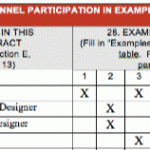


LeadPages are great for outranking your competitors but it’s really hard for visitors to read long posts and it can increase bounce rate. I think in 2020 posts with media and images will rank better.