 It’s been a while since I gave you something that was truly, mind numbingly, awesome! OK, FancyHands was close…but you had to pay for that.
It’s been a while since I gave you something that was truly, mind numbingly, awesome! OK, FancyHands was close…but you had to pay for that.
But what I have for you today takes the cake. Let me explain…
CRM…Urggg!
CRM is obviously a huge frustration in our industry. A few years ago, I even got together with some of the top minds in the industry to envision the Perfect CRM.
We all know the problems. Most systems are way too expensive for smaller firms. And even if you can afford it, the per user pricing structure makes giving access to everyone cost prohibitive.
Of course the list goes on:
- They are not user friendly.
- They don’t encourage the user to keep using the system.
- They have too many useless features.
- Your staff prefers using Outlook, etc.
Just writing about it is painful for me. But people who have a working and usable CRM swear by them.
I thought the Perfect CRM project would be a warning shot across the bow of the CRM businesses that serve us.
I even had a face to face meeting with Dan Cornish, the owner of Costential, who seemed interested in providing a solution. But he never really committed to the idea. His team thought some of my ideas, like gamification, were just plain nuts.
Yet, I couldn’t let this idea simply die. This problem just had to be solved.
Luckily, I was contacted by a group of open source developers who had a similar vision for CRM. And using a few of my ideas, they built something I think you’ll be very interested in.
Introducing Zurmo
Zurmo is a FREE web-based CRM system that your IT person can easily set up on a web server, Amazon’s cloud, or even a local networked computer. And if you are a little computer savvy, you may even be able to set it up yourself. In fact, I have it installed on my laptop right now.
Zurmo has just about everything a small to mid-sized firm would need in a CRM.
How Could It Possibly Be Free? Come On, What’s The Catch?
Zurmo was started as a side project from people at the company Telestream. The guy who started Telestream, Jason Green, had some early involvement with SugarCRM, which last I used it…sucked. From what I understand, he wasn’t happy with the direction of SugarCRM and left to form his own venture. This is a solid product built by some very experienced people.
Zurmo is open source, which means people from all over (including me) contributed ideas and code to the project. All these different people contribute to the project with the understanding that the computer code will be made freely available to the public. If you want to learn more about open source, just click on the link earlier in this paragraph.
In a nutshell, that’s why it is free with no strings attached. No per user costs. No maintenance fees…nothing!
What Zurmo Can Do
Right out of the gate, Zurmo has all the features of most CRMs. It can track accounts, leads, contacts, and opportunities.
You can important information (like contacts, leads, opportunities, etc.) by creating a CSV file in Excel or Outlook. You won’t have to type all your information into the system (who wants to do that?).
You also have the typical administration control of user permissions.
How It Is Different
As soon as you install Zurmo, the difference will present itself. You’ll be awarded a badge, much like you would in Foursquare.

This is the “Gamification” aspect of the system. It awards you for using it. This adds a competitive aspect to your CRM, which engages the user much like a video game. And this is where my ideas were implemented.
This aspect of the system is most evident in your profile (as seen below).
 In addition to badges, there are points and leader boards. I’m pretty sure you can turn these off, but why would you?
In addition to badges, there are points and leader boards. I’m pretty sure you can turn these off, but why would you?
Zurmo also introduces the concept of Missions. Missions allows co-workers to challenge one another in exchange for a reward. I’m not sure this feature is ready for prime time, but it’s an interesting feature which is available for you to use.
Still To Come
In April, Zurmo plans to release an update that will bring email marketing, Outlook, Exchange, and Gmail integration to the system. This update will also add reporting features, which I’m sure your boss will want.
Ok, How Do I Get This?
There are many ways to download and install Zurmo. For the extremely tech savvy people, like your IT person, the source is available at the Zurmo site.
But there are other, easier ways to get it up and running. I downloaded it from Bitnami, which provides ready-to-install versions for Windows, Mac, and Linux.
If you don’t have a server it can be easily set up on Amazon’s Cloud Service using Bitnami Cloud. You’ll have to pay Amazon and Bitnami some money. But then again you might not because both services offer free tiers.
Even if you are bad with technology and have no IT person, you can still use Zurmo. Arvixe has Zurmo hosting plans that will set you back a whopping $4 per month. Remember, that’s not per user. That’s for unlimited users.
The Perfect CRM?
Zurmo is not perfect. But it is easy to set up. It’s pretty user-friendly. It probably has everything your firm needs in a CRM. It encourages user engagement. And most importantly, it won’t cost you a dime.
It does not have a project/proposal database. I doubt it ever will. But keep your eyes peeled and a simple solution just may pop up on this site in the future.
If you are thinking about deploying a CRM but don’t know where to start, give Zurmo a try. Try it out with a few people on your team and see if it works for you. If so, you owe me big time for this one! 😛
Key Takeaway: Zurmo is a free CRM that’s perfect for small to medium-sized A/E/C firms (and maybe big ones too).
If you liked this article, please subscribe below or on the right side of the homepage. If you have used or end up using Zurmo, post your impressions in the comments to this post because that will help others who are on the fence.


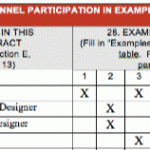


Thanks for the heads-up, Matt. I’ll take a look. Any chance you might have particular thoughts about comparison of zurmo to insightly.com (google realm)? We find that reasonably useful but I’m always on the hunt for better.
We have been looking for a manageable CRM for a smaller company and this sounds really good. Let you know how it goes.
Nancy,
I’m sure everybody would be interested to hear how it works for you. Please shoot me an email(or through the contact section) after you start working with it.
We want to hear the good and the bad.
We will give it a try 🙂
Any word on the Zurmo, Nancy? Is it as amazing as they say? 🙂
Hi Matt, thanks for this article. Which would be your other top 3 CRM to compare against Zurmo? Regards, Angel
Not sure. Highrise would probably be one of them. FatFreeCRM might be one. But I really haven’t thought about it much.
In our industry, people primarily use Deltek Vision and Cosential.
We are going to give it a try
Strange, it appears to be $24/m. Am I missing something, or did it change?
Here’s the download link. I’m going to post something about free vs. paid versions in the future. Thank you for commenting.
http://zurmo.org/download
Hello, Thanks for all this information. I have one additional question : can Zurmo be integrated with Mailchimp? Looking forward for a reaction.
Not that i know of. Zurmo has its own “mail chimp” built in. So, you wouldn’t really need Mailchimp.
The company I work for has been using SugarCRM for around a year now and most of the staff are comfortable using it, except the boss! He hates it and doesn’t really use it properly. I’ll have to take this for a spin. Very interested to hear what others make of it.
I’m particularly interested in Google Drive / Calendar integration possibilities.
Check Openia CRM out, it’s a new and free Web CRM built on the Openbravo Community Version Erp Platform. It offers different views either for a mobile and tablet usage. Fully documented and constantly updated, it gives you the opportunity to track leads, calendar activities (the calendar is included), opportunities, tickets (if you want to track issues) etc.. You can also configure your activities to get a reminder on your email (and your guest emails) right before the start of your appointments
A new version is about to come out with the possibility to share activities and calendar events, and export them on ics files so you can synch them on your google calendar list of appointments.
Openia CRM on SourceForge: http://sourceforge.net/projects/openiacrm/ Openia CRM website: http://www.openiacrm.com/
check it out!
Thank you for commenting Nick. I haven’t used Openia, but just from the screenshots it looks kind of complicated (at least the UI).
Openiacrm also appears to be user-based pricing.
I downloaded Zoho but getting help is tough. I have a Mac and need a single user CRM that does not require an IT dept to set up. Any suggestions from the folks who have responded?
Hilari,
There is a mac installer for Zurmo. A monkey could do it. http://bitnami.com/stack/zurmo
yes we test drove this but it does not have a suport ticket system in it. I know this is the realm of ERP but …. why does every crm provider not make it simple all most medium size operators want is. Leads, Contacts, Support. Sales and Projects are external systems and too bespoke from business to business.
Expecting your CRM to do everything is a mistake. No software is great at everything. Software products that try to do everything often start to suck at what they used to do well.
Matt, thanks for all your efforts here. I enjoy reading your thoughts and information.
I’m curious if you have ever run across Group Office (https://www.group-office.com) and what your thoughts are. It lacks the “gamification” model of Zurmo, but has complete email, address book, calendar, task list, notes, and file sharing features. The Group Office task manager is pretty powerful. It is customizable and can sort items into Lead and Follow Up categories, indicate a percentage of completion, link to contacts and calendar events, and schedule re-occurring ticklers for follow ups. It is suitable for large teams and is web based. Any web hosts using the Softalicious software installation system (many) make it available for free (open source) with additional pro modules available. I use IMAP email so it works seamlessly with Outlook.
I’m not a salesmen. I only discovered Group Office a few weeks ago but have already found it helping me get on top of CRM in my tiny shop.
Hey Steve,
I haven’t checked that one out. I am wary of software that claims to “do everything.”
Zurmo is still young and I have high hopes for it. In the coming months, I’ll post some more Zurmo stuff that should prove interesting and maybe even applicable to Group Office.
Downloaded zurmo-stable-2.6.5.c5257ee612c5.zip, extracted and installed it on a Windows computer but upon accessing it a dialog pops up saying “Stop running this script? A script on this page is causing Internet Explorer to run slowly. If it continues to run your computer might become unresponsive.” Also every page (which eventually loads several minutes after clicking “No”) comes up with a panel at the top including a “variable @ z_textColor is undefined” error with code references.
Hey Gordon,
Thanks for commenting.
There are so many things this could be. I’m not Zurmo tech support. But first off, I’m not sure zurmo is going to run on a “windows” computer without any web server on it.
Did you read the directions here: http://zurmo.org/wiki/installing-dependencies-on-windows
There is one major drawback to Zurmo that isn’t mentioned in this article.
It has very unusual dependencies and requirements that make it unable to run on most shared hosting plans. That eliminates a huge amount of potential users.
The requirements that they set up are so odd (20MB minimum allowed uploads?) that it makes me wonder if they are not deliberately (and needlessly) in place in order to try and drive hosting sales (they sell their own hosting plans).
If that is the case, I’m not sure if Zurmo would qualify as OpenSource in the complete sense of the concept.
Umm, I identify a host you can use in the article.
One more open source crm EspoCRM (http://espocrm.com)
Pipedrive is another paid but cheap & useful CRM. been using it for my organization. To track my sales people’s activities, goals & targets.
hi Matt, A small company, meaning one or 2 or 3 persons? A millionper year in sales, mmh. Anyway as a small company I was looking for a simple free CRM system. Had ZURMO installed on the FastComet server (excellent service as they did the installation) but a few remarks. Slight changes in layout is giving me a headache and yes I understand its free so gladly would pay for a service to have ZURMO the way I want it.
Hey,
Do you know if it possible to compose letters from within Zurmo and export them as PDF or something like that.
Dave,
Not that I know of.