
I think every marketer has experienced it at least once. You look for an important piece of firm information, but it’s not readily available. Or at least, it’s not where you think it should be. So, you spend more time than you should trying to dig it up.
It’s not uncommon for even the smallest marketing department to deal with thousands of electronic files. Even if you have an information/content database, you will still have thousands of electronic files.
So, it’s important to set up a file structure that makes it easy to quickly find the files and information you need.
One of the biggest wins you can set yourself up for in the marketing game is easy and quick access to your information.
The Two Rules Of Thumb For Marketing File Organization
There are two general rules of thumb when it comes to organizing electronic files.
- You should be able to get to any file within 3-4 clicks.
- You should have no fewer or more folders than you need.
For example, one person might set it up like this:
Proposals/Construction Management/P0101 Brayard School Library Renovation
Another person might set it up like this:
Proposals/Schools/P0101 Brayard School Library Renovation
You wouldn’t want this:
Proposals/Construction Management/Schools/Renovations/Middle Schools/Libraries/PA/P0101 Brayard School Library Renovation
That does seem organized. And sure, you’ll be able to find the Brayard school proposal quickly (if you know it’s a middle school library renovation project). But not everybody potentially looking for that file will have that kind of knowledge.
So, you need to be careful to walk the tightrope between not enough organization and too much granularity.
Using these two guidelines, you’ll be fine.
Project Photos
Regarding project photos, you will eventually have a lot of them. While at first it will be fine to use a simple file structure (like outlined above), ultimately I think you want to use a photo management tool that can draw from one shared library.
Apple Photos can do this. I also believe Google’s photos desktop app works like this too. There are many desktop apps out there that do this.
If you have your photos, properly tagged, in a trusted system…they’ll be easy to get to.
People Will Disrespect Your File System
Here’s another important note. I promise that someone will disrespect your filing system. Someone will throw a file in the root folder. Or they will make a new folder and misfile something in it.
One way to deal with this is to restrict writing access to the root folder. But that can get tricky. A better, but more time consuming approach you can do is have someone look through your files once a month and properly file any outlaw files or folders.
Like anything else, if you let your file system become the “wild west” without a sheriff, it will be too time consuming to clean things up after a few years. That’s what happens to a lot of firms.
Now let’s hear from you. Leave a comment and tell us what’s the best way to manage your firm’s electronic files?


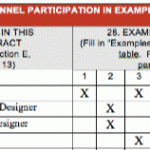


Shout out to Open Asset for their AEC image library software – yes, it’s an investment to get it set up (and you should definitely work with them or with an OA expert consultant to get it set up from the start with the right structure and tagging), and yes, it costs money, but it’s head and shoulders the best image library software I’ve ever used – and it will save you SOOOOOO much time. Even better, it allows you to limit access so that you can have one set of images available to your technical staff and a wider range of images available to your marketing team.
Oh, and did I mention – drag and drop permanent links into InDesign?
We try our best to keep our files organized, and something else that has also been very helpful is a search program called X1. It indexes files, documents, photos, and emails so an extremely fast (less than one second) search can easily pull up everything with the searched for key word or words.
This won’t work for everyone, of course, but if you can control the format of your proposals and assets, moving them into an online proposal system like Mimiran makes it much easier to find everything. All your templates, images, and proposals are in one place, and you can easily search to find what you need.
We’re talking about all files. This can include contract documents, press releases, holiday card designs, etc. This is not just proposals.