Here is Adam Kilbourne’s second post on marketing photography. This one focuses on tips of tricks for the amateur photographer.
Take it away Adam…
Thank you, Matt.
Last time we talked about equipment. Now onto some tips and tricks.
The following are things I’ve learned mostly from other photographers, but also through trial and error.
Shoot Lots of Pictures, It Won’t Cost More
Once you have the equipment, the best thing about digital photography is you can practice, trying different settings to see what happens, and it only costs your time. When you take a lot of pictures, you can study the shots that appeal to you or your friends. Looking at which camera settings gave you the best image, can help you on your next shot in similar conditions. Also studying your pictures will help you see the unwanted objects that you missed setting up your shot, such as a trash can or a sign.
Lining Up Your Shot Using the Rule of Thirds
How often do your family or friends show you pictures and everything is centered? BORING! Try the “Rule of Thirds.” Imagine a TicTacToe board on your viewfinder. Align your subject with the lines of the board. If you are photographing a person, move them to the right or left of center. When capturing a landscape or structure, align the horizon above or below the center line.
Take a look at professional photos and see how the subjects are arranged. This is one of the simplest tricks to improving your photo quality. In the photo below, I would consider the waterfall to be the focal point and the bridge to be equivalent to a horizon – notice neither are the center of the photo.
Getting the Lighting Right is Critical
When photographing outdoors, pay attention to the location of the sun. Unless a silhouette is the effect you are going for, make sure the sun is in front of the subject. It’s possible to shoot towards the sun, but takes special technique and practice.
Try to reflect light to minimize shadows on a subject. You can use portable reflectors made for photography or you can ad-lib with posterboard, bed sheets, or a concrete structure such as a sidewalk or wall.
Camera flashes can wash-out an image. When possible, use other light sources to illuminate your subject. Professional photographers may have fancy light kits and soft-boxes (an accessory that diffuses light), you don’t. So, experiment with lamps and other artificial light sources. You can create your own soft-box with bed sheets or other fabric – just be cautious of fire hazards.
Here are a couple links providing more detailed information about lighting for photography.
Working in Low Light Situations
Photographing in low light situations, such as night time or indoors at a dimly lit restaurant, has a different set of challenges. The camera creates an image from the light that hits the sensor.
In low light, the camera needs to have a wider aperture (the opening the between the lens and sensor) and a slower shutter (the door that lets the light pass through) release. Using a slow shutter speed means the camera and subject must remain still or ghosting will appear.
In addition to aperture and shutter speed, another setting that can be adjusted is the ISO. In film cameras, ISO was used to express the speed of film. With digital cameras, an ISO equivalent is used. Higher ISO adjusts for lower light, but may create grain or noise in the image. When shooting in low light, use a tripod and a remote shutter release. These accessories will prevent camera shake allowing for longer exposures. To learn how the camera settings affect the image, practice shooting in low light
Here is a nice tutorial on night photography: http://www.cambridgeincolour.com/tutorials/night-photography.htm
Which Accessories Do I Need?
You could spend thousands of dollars on photography equipment, but there are a few accessories that will help immediately. Here are a few of what I would consider the must-haves for getting started.
Camera bag – You’re spending hundreds of dollars on a camera, buy a bag for storage and travel. Costs can vary from $20 to hundreds.
Memory card – Most cameras come with card, but it is usually small. It never hurts to have a backup. You should be able to pick one up for under $50.
Battery – It’s a bummer to run out of juice part way through a day of shooting. Have a backup or two fully charged and ready to go. Costs vary greatly by model.
Tripod – You won’t need this all the time, but if you shoot portraits or landscapes with a dSLR it’s important. Look for aluminum or carbon fiber to save weight. Legs that are adjustable 180 degrees will give you greater flexibility. Make sure the tripod you buy comes with a head – the piece your camera connects to. A decent starter tripod will cost $75-100, while professional grade can cost as much as $1500.
Remote Shutter Release – Even on a tripod, the pressure exerted pressing the on-camera release is enough to blur a picture. A remote shutter release is used with a tripod and allows you to snap a picture without touching the camera. These devices can be wired or wireless and cost $40-100.
Other accessories that can improve your photography but have a greater learning curve or require more experimentation are: filters, reflectors, flashes, strobe lights, and softboxes.
Photo Management
Now that you started taking hundreds or thousands of pictures each month, you need to organize them. There are many different photo management tools available. The two most popular professional grade options are Aperture ($79) and Adobe Lightroom ($149). This software provides fairly robust processing tools in addition to the tagging and organizing features. There are other less expensive software options, but they will have lesser features when it comes to processing photos. Personally, I haven’t made the investment in management software, though I plan to.
Currently, I use my computer operating system to organize my photos into folders. My Canon camera came with software called Digital Photo Professional that has worked well for me in processing photos.
Exploring Photography
As you become more experienced, you may enjoy pursuing photography as a hobby. There are many niches to explore including: portraits, landscapes, architecture, macro, sports, HRD, and underwater. Do a Google search to get more information and tutorials based on your area of interest.
You can also find photography assignments online that provide a topic for you to photograph and post to a group. This is a great way to open up your creative mind.
A few great video podcast series you can watch to learn more about the art of photography are:
Chase Jarvis Live (not all videos are photography based).
That’s it for this two-part photography post. Get out there and start taking pictures!




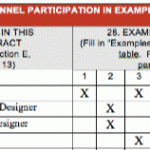


Does Lightroom or aperture work well across a network? We need a storage solution that can handle tagging from several users in the office. We played with Picasa for a while, and even tried sharing libraries in iPhoto with little success, great post thanks!
Andrew, Thank you for commenting.
I’m not sure. If anybody knows, please chime in!
Andrew, It looks like Aperture does not work (or work well) over a network. https://discussions.apple.com/thread/2330306?start=0&tstart=0
Lightroom is also not designed for a network, but looks like there may be a workaround. http://www.davedaniel.com/index.php/2010/06/11/lightroom-catalog-on-network/
Good luck.